Views: 0 Author: Site Editor Publish Time: 2025-06-03 Origin: Site








Ever wondered if 3D printing is draining your power bill? It looks small, but it runs for hours.Hobbyists, small businesses, and eco-friendly users all want to know the truth. How much power does a 3D printer really use?
In this post, brought to you by Hssprinting Co., Ltd., you’ll learn how 3D printers consume energy, what affects it, and how to measure and reduce it.
Before diving into numbers, let’s break down what “power consumption” really means.
It’s the amount of electricity something uses while running.
We measure it in watts (W) and kilowatt-hours (kWh).Watts show how much power is used per second.Kilowatt-hours show how much total energy is used over time.
3D printers don’t draw the same amount of power all the time.They pull more power when heating up and less when idle.Electricity flows to different parts, each using a little or a lot.Let’s look at what uses power the most.
Component | What It Does | Power Use |
Heated Bed | Keeps bottom layers hot to prevent warping | 60W–120W (sometimes more) |
Hot End (Nozzle) | Melts filament for printing | 30W–70W |
Stepper Motors | Move the print head and bed | 10W–20W (each motor) |
Power Supply Unit | Distributes power safely and evenly | Efficiency affects usage |
Fans and Display | Cool parts and run the screen | 5W–15W combined |
The heated bed usually consumes the most energy, especially at higher temperatures.The hot end stays on throughout the print and cycles to maintain heat.
Stepper motors use bursts of power during movement.Fans and screens draw less but stay on the whole time.Different printers may have extra parts—like lights or extra motors.These also affect total power draw.
3D printers come in all sizes, and so does their power usage.Some sip electricity, others use as much as a small oven.
Printer Type | Power Range (Watts) | Use Case |
Small Desktop | 50–150W | Mini printers, light use |
Medium Desktop | 150–300W | Popular hobbyist models |
Large / Prosumer | 300–500W | Advanced or semi-pro users |
Industrial Printers | 500W and above | Full-scale production |
For example, an Ender 3 uses around 100W on average during normal prints.A printer like the Creality K1C may peak near 300–350W when heating.
To find out how much energy a print uses, multiply watts by time.If a printer averages 150W and runs for 4 hours:
150W × 4 hours = 600Wh = 0.6 kWh
That means one print uses just over half a kilowatt-hour.Depending on your local rate, this might cost around $0.08 to $0.15.
Printers don’t use full power all the time.Here’s how usage changes during each phase:
Phase | Power Behavior |
Startup | Quick surge to heat bed and nozzle |
Heating | Peak power draw—can reach 250–400W |
Active Print | Power cycles as heater maintains temp |
Idle | Fans and display use 5–20W |
Heating is the most power-hungry stage.Once stable, usage drops and stays lower throughout the print.

Let’s look at how different 3D printers perform in real conditions.These numbers are based on actual tests and print jobs.
Printer Model | Average Wattage During Print | Estimated Power (kWh) for 5h Job |
Ender 3 V3 SE | 90–110W | 0.45–0.55 kWh |
Prusa Mini+ | 110–130W | 0.55–0.65 kWh |
Flashforge Dreamer | 150–180W | 0.75–0.90 kWh |
Creality K1C | 300–350W | 1.5–1.75 kWh |
Ender 3 V3 SE is one of the most efficient.It runs cool and doesn't spike during long prints.
Prusa Mini+ uses a bit more energy, likely due to higher default temps.Its consistent heating makes prints reliable.
Flashforge Dreamer has dual extruders and an enclosed chamber.That adds to power use, especially with ABS prints.
Creality K1C is fast and powerful but uses more energy.Its high-speed features mean quicker prints, yet higher wattage.
Older printers often use less efficient heating elements.They heat slower and lose more heat during printing.Newer models heat faster and hold temperature better.They also include better power supplies and firmware efficiency tweaks.
Category | Example | Power Notes |
Older Model | Flashforge Creator Pro | Uses more power, longer warm-up times |
Newer Model | Ender 3 V3 SE, K1C | Faster heating, more efficient temperature control |
Upgrading firmware or adding enclosures can help reduce usage on older printers.
One PLA print (10x10x10 cm cube) on Ender 3:
● Print time: 6 hours
● Avg draw: 95W
● Total energy used: 0.57 kWh
● Cost (at $0.13/kWh): $0.074
Same job on Flashforge Dreamer:
● Avg draw: 160W
● Total energy: 0.96 kWh
● Cost: $0.12
A simple print shows how machine choice changes your power bill.
Not all 3D prints use the same amount of energy.What you print and how you print it makes a big difference.
Longer prints naturally use more power.A 2-hour job uses far less than a 12-hour one.
Faster print speeds may save energy, but they can affect print quality.Balance speed and detail for efficient results.
Higher temps require more energy to reach and maintain.
ABS, Nylon, and PETG need more heat than PLA.
Material | Nozzle Temp (°C) | Bed Temp (°C) | Power Draw Impact |
PLA | 190–210 | 50–60 | Low |
PETG | 220–250 | 70–90 | Medium |
ABS | 230–250 | 90–110 | High |
Nylon | 240–260 | 90–110 | High |
Bigger prints take longer and need more movement.This means motors, fans, and heaters stay on longer.
Complex shapes with lots of small movements increase energy use, too.Simple designs with clean paths are more power-friendly.
High infill = more material = more print time.
More time means more electricity.
Layer height matters too. Smaller layers add detail, but also time.
Larger layers print faster and use less power.
Setting | Power Impact |
Infill 20% | Moderate |
Infill 80% | High |
Layer Height 0.1mm | Long print time, high power |
Layer Height 0.3mm | Shorter print, lower power |
Different materials require different temps and speeds.This changes power usage by quite a lot.PLA is the most energy-efficient.Nylon and ABS need high heat and longer prints.
Cold rooms make the printer work harder to heat up.Warm rooms help maintain temps with less energy.If your workspace is chilly, expect more power use.Heated enclosures help solve this.
Enclosures trap heat and reduce power loss.They help the bed and nozzle maintain temperature without cycling too often.Even a DIY foam board enclosure can reduce energy usage.Commercial ones do even better and improve print quality.
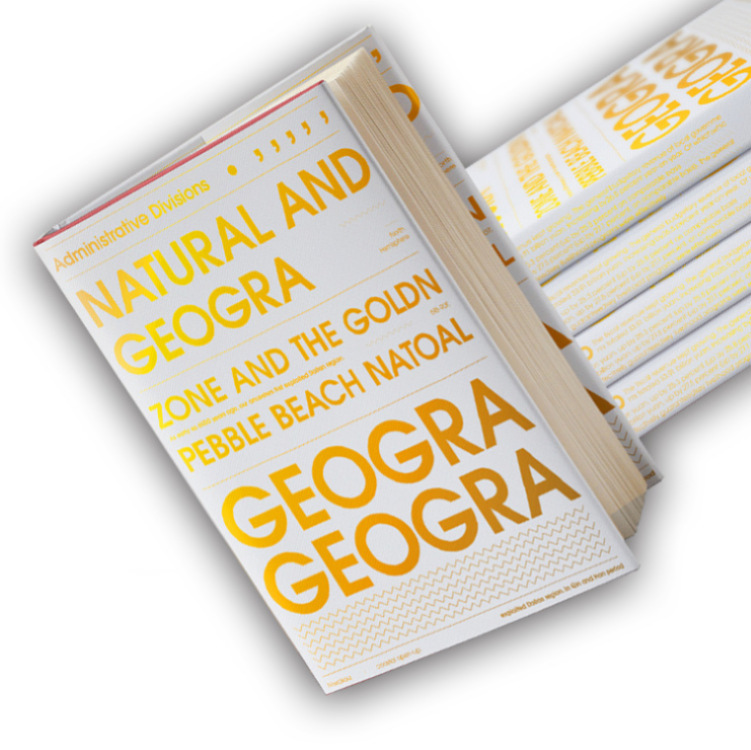
Want to know exactly how much energy your printer uses?Here are three easy ways to find out.
This is the most accurate method.Just plug your printer into a power meter, then into the wall.It tracks watts, volts, and kilowatt-hours in real time.Some models even show cost based on your local electricity rate.
Device | What It Measures | Ease of Use |
Kill A Watt Meter | Watts, Amps, kWh, Cost | Very easy |
TP-Link Kasa Plug | Remote energy tracking | Easy (Wi-Fi setup) |
Poniie Watt Meter | Real-time detailed readouts | Plug-and-play |
Meters help you see how much power your printer uses per job, per day, or per week.
Check the printer’s power supply label.You’ll see a number like "Input: 100–240V, Output: 24V 15A."Multiply volts and amps to estimate watts.
For example: 24V × 15A = 360W max draw.
But this number shows the upper limit.Your printer may rarely reach it during a normal print.Also look in the user manual.Some brands list average power usage or standby consumption.
Some printers come with built-in power monitors.Creality’s K1 series, for example, tracks energy use in the firmware.You can check usage through the screen or connected app.OctoPrint plugins like PSU Control also help track and manage power.Software tools are great if your printer supports them.But they may not be as precise as hardware meters.
Method | Accuracy | Extra Tools Needed |
Power Meter | High | Yes (external meter) |
Manufacturer Specs | Low–Medium | No |
Software Monitoring | Medium | Sometimes (OctoPrint, apps) |
Worried your 3D printer might spike your electric bill?Let’s break down how much it really costs to run.
To find the cost, use this simple formula:
Power (W) × Time (hours) ÷ 1000 × Electricity rate = Cost (in local currency)
For example, a 100W printer running for 10 hours at $0.15 per kWh:
100 × 10 ÷ 1000 × 0.15 = $0.15 per print
Multiply that by how often you print each month.
Printer Wattage | Time (hrs) | Energy Used (kWh) | Rate (USD) | Total Cost |
100W | 10 | 1.0 | $0.15 | $0.15 |
200W | 5 | 1.0 | $0.15 | $0.15 |
300W | 3.33 | 1.0 | $0.15 | $0.15 |
So energy cost stays the same if the kWh is equal.
Power and time just balance each other out.
Region | Avg Cost per kWh |
United States | $0.13 – $0.17 |
United Kingdom | £0.25 – £0.30 |
Europe (EU Avg) | €0.20 – €0.35 |
Canada | CAD $0.10 – $0.15 |
Australia | AUD $0.25 – $0.30 |
Rates change by location, provider, and season.
Use your own bill for the most accurate result.
User Type | Hours/Month | Watts Avg | Annual Energy (kWh) | Cost (@$0.15/kWh) |
Light (hobby) | 20 | 100 | 24.0 | $3.60 |
Medium (weekend) | 40 | 150 | 72.0 | $10.80 |
Heavy (daily) | 80 | 200 | 192.0 | $28.80 |
Even heavy users rarely spend more than a few dollars each month.
It’s cheaper than running a microwave or gaming PC daily.
Cutting power use doesn't mean cutting quality.
Small changes in settings and setup can save energy every time you print.
Reducing infill saves filament and power.
Try 10–20% for most models unless strength is critical.
Lower resolution (thicker layers) means faster prints.
Shorter jobs use less heat and motor time.
Infill (%) | Energy Use | Use Case |
10% | Low | Visual-only models |
30% | Medium | Functional parts |
70%+ | High | Strength-focused |
Going too fast increases failure risk.
Slower prints may use less power by avoiding reprints.
Find a balance that fits your model and machine.
Some areas charge less for power at night.
Schedule large prints to start late if your region allows time-of-use billing.
Use a smart plug or printer scheduler to automate this.
Warm air stays inside.
Heaters work less to hold stable temperatures.
An enclosure helps especially with ABS or PETG prints.
Most 3D printers use less power than you might think. Setup, print settings, and materials all affect usage.With smart habits, energy use stays low. Enclosures, lower infill, and regular maintenance really help.Pick a printer that fits your needs and budget. Match power efficiency to how often you print.
A: Most desktop 3D printers use 50–150 watts per hour, depending on size and settings.
A: Yes, but only slightly. Regular home printing adds just a few dollars per month.
A: Usually yes. Newer models heat faster and use more efficient components.
A: Compact models like the Ender 3 V3 SE use around 90–110 watts on average.
A: Yes, if your solar setup provides consistent power matching the printer’s wattage and runtime needs.